The video is already there. But the controls (Play, Pause, or Other Buttons) are missing because of Cache Issues.
In this case – follow the steps below:
Step 01: Right-click on The Video and Click on Show All Controls.
Step 02: Now Click on the Play Button
Follow This Image Instruction Below:
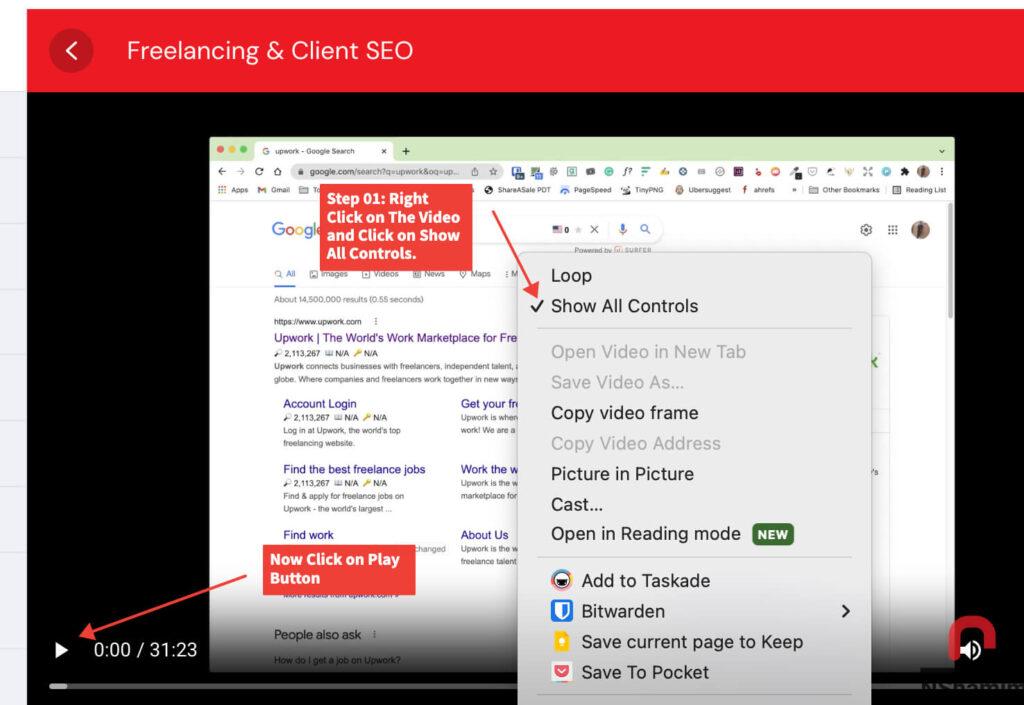
Hope it will solve most of your’s issues with watching NShamimPRO Tutorials. 🙂
Keep learning.






