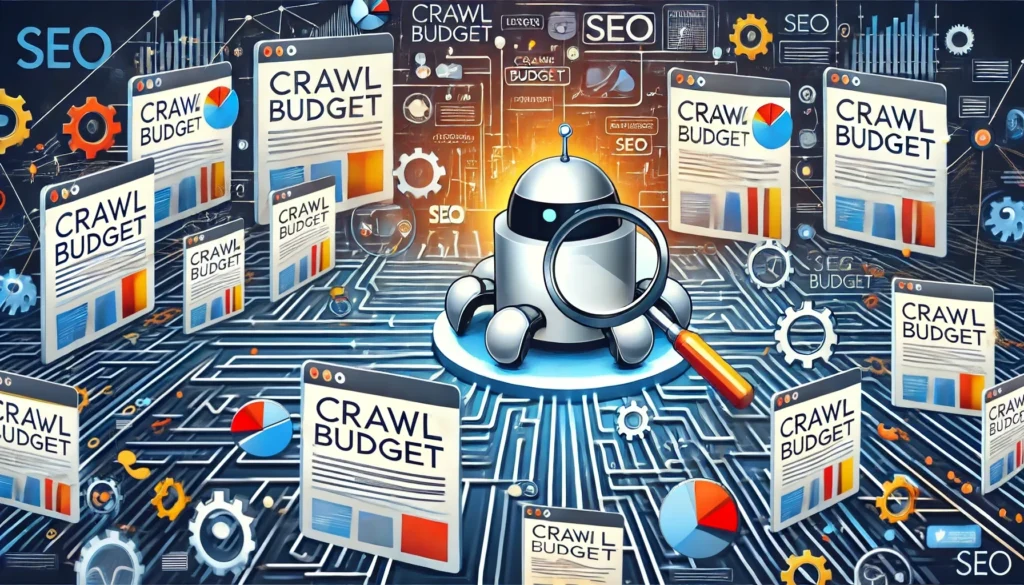Crawl budget optimization ensures search engines efficiently index your important web pages. It maximizes your site’s visibility and ranking potential.
Optimizing your crawl budget is crucial for improving your website’s performance on search engines. Search engines allocate a crawl budget, which is the number of pages they crawl on your site within a given timeframe. Proper management of this budget ensures that your most valuable content gets indexed, enhancing your site’s visibility and ranking.
Key strategies include eliminating low-value pages, fixing broken links, and improving site speed. Regularly updating your sitemap and using robots. txt files to guide crawlers can also be effective. By focusing on these tactics, you ensure that search engines prioritize your high-quality content, thereby improving your website’s SEO performance.
Factors Affecting Crawl Budget
Optimizing your crawl budget is crucial for ensuring that search engines index your most important pages. Crawl budget refers to the number of pages a search engine will crawl on your site within a given timeframe. Several factors influence how search engines allocate this budget, affecting how well your pages get indexed. Understanding these factors can help you optimize your site and improve your search visibility.
Website Size
A larger website means more pages for search engines to crawl. The size of your website directly impacts the allocation of your crawl budget. If your site has thousands of pages, search engines may not crawl them all frequently.
Consider these points to manage a large website:
- Prioritize important pages: Ensure your key pages are easily accessible and linked from other parts of your site.
- Use sitemap: Submit a sitemap to help search engines find and crawl your most important pages.
- Remove low-value pages: Regularly audit your site to remove or update outdated or low-value pages.
Here’s a quick look at how website size affects crawl budget:
| Website Size | Impact on Crawl Budget |
|---|---|
| Small (1-100 pages) | Easy to manage, most pages get crawled frequently |
| Medium (101-1000 pages) | Requires better organization and prioritization |
| Large (1001+ pages) | High chance of pages not being crawled regularly |
Page Speed
Page speed is a critical factor in crawl budget optimization. Faster pages allow search engines to crawl more pages in a given time. Slow-loading pages can limit the number of pages crawled.
Here are some tips to improve page speed:
- Optimize images: Compress images to reduce load times.
- Enable browser caching: Store static files in the user’s browser for faster load times on repeat visits.
- Minify CSS and JavaScript: Remove unnecessary characters and spaces from CSS and JavaScript files.
Consider these tools to check and improve page speed:
- Google PageSpeed Insights: Analyzes the content of a web page and generates suggestions to make that page faster.
- GTmetrix: Provides insights on how well your site loads and offers actionable recommendations.
- Pingdom: Tests the load time of a page and provides detailed performance reports.
Server Response Time
Server response time refers to how long it takes for your server to respond to a request from a browser. Faster server response times can positively impact your crawl budget.
Here are some strategies to improve server response time:
- Use a reliable hosting provider: Choose a hosting provider known for fast and reliable service.
- Optimize your database: Regularly clean up your database to remove unnecessary data.
- Implement Content Delivery Network (CDN): Distribute your content across multiple servers to reduce load times.
A quick look at server response times:
| Response Time | Impact on Crawl Budget |
|---|---|
| <200ms | Optimal for crawling, most pages get indexed |
| 200-500ms | Moderate impact, some pages may not be crawled frequently |
| >500ms | High impact, many pages may be missed |
Crawl Budget Analysis
Crawl Budget Optimization is crucial for ensuring that search engines like Google efficiently discover and index your website’s content. A key part of this process is Crawl budget analysis. This analysis helps you understand how search engines are crawling your site, which pages are being prioritized, and how you can make the most out of your allocated crawl budget.
Crawling Statistics
Understanding your crawling statistics is essential. These statistics provide insights into how often search engines visit your site and which pages they crawl. This data helps you identify any issues that might be wasting your crawl budget. You can find these statistics in tools like Google Search Console.
Here are some key metrics to monitor:
- Crawl Rate: The number of requests per second that Googlebot makes to your site.
- Crawl Requests: The total number of pages Googlebot has requested in a given period.
- Response Time: The average time it takes for your server to respond to crawl requests.
Reviewing these metrics can help you spot trends and anomalies. For example, a sudden drop in crawl rate could indicate server issues. High response times might suggest that your server is struggling to keep up with the crawl requests.
| Metric | Description | Importance |
|---|---|---|
| Crawl Rate | Requests per second | High |
| Crawl Requests | Total pages requested | Medium |
| Response Time | Server response time | High |
By optimizing these metrics, you can ensure that your site is efficiently crawled and indexed, maximizing your search visibility.
Url Indexing Status
Monitoring your URL indexing status is vital. This status tells you which of your pages have been indexed by search engines. You can find this information in Google Search Console under the Coverage report.
Here are some important points to consider:
- Indexed Pages: The total number of pages that have been successfully indexed.
- Excluded Pages: Pages that are not indexed and the reasons for exclusion.
- Errors: Specific indexing issues that need to be addressed.
Regularly checking your URL indexing status helps ensure that your important pages are being indexed. If you find many excluded pages, you might need to investigate further. Common reasons for exclusion include:
- Pages blocked by robots.txt
- Noindex directives
- Duplicate content
Use the Coverage report to identify and resolve these issues. This ensures that your site’s most valuable content is indexed and available in search results.
In summary, crawl budget analysis, including crawling statistics and URL indexing status, is essential for optimizing your site’s visibility and performance in search engines.
Crawl Budget Optimization Techniques
Crawl budget optimization is crucial for ensuring search engines efficiently index your site. Optimizing the crawl budget means ensuring search engines prioritize important pages. This can improve your website’s visibility and ranking. There are several techniques to optimize your crawl budget effectively.
Improving Website Speed
Website speed significantly impacts the crawl budget. Search engines favor fast-loading sites. Enhancing site speed involves several key steps:
- Optimize images: Compress images without losing quality. Use formats like WebP.
- Minify CSS and JavaScript: Remove unnecessary characters to reduce file size.
- Enable browser caching: Store static files locally to reduce load times.
- Use a Content Delivery Network (CDN): Distribute content to servers close to users.
Consider the following table for a quick overview:
| Technique | Description |
|---|---|
| Image Optimization | Compress images, use WebP format |
| Minify CSS/JS | Reduce file size by removing spaces, comments |
| Browser Caching | Store static files locally |
| CDN | Distribute content to nearby servers |
Eliminating Duplicate Content
Duplicate content confuses search engines. It wastes the crawl budget on redundant pages. Eliminating duplicate content involves:
- Canonical tags: Use canonical tags to indicate the preferred version of a page.
- 301 redirects: Redirect duplicate pages to the original page.
- Consistent URL structures: Ensure URLs are consistent to avoid duplication.
To visualize this, consider the following:
| Method | Action |
|---|---|
| Canonical Tags | Indicate the preferred page version |
| 301 Redirects | Redirect duplicates to the original page |
| Consistent URLs | Maintain URL structure to prevent duplication |
Creating An Xml Sitemap
An XML sitemap helps search engines understand your site structure. It ensures important pages get crawled and indexed. Steps to create an XML sitemap include:
- Use sitemap generators: Tools like Yoast SEO or Screaming Frog can generate sitemaps.
- Include essential URLs: Ensure your sitemap includes all important pages, excluding low-value pages.
- Update regularly: Keep your sitemap current to reflect site changes.
Here’s a simple XML sitemap structure:
xml version="1.0" encoding="UTF-8"?
http://example.com/page12023-10-01monthly1.0http://example.com/page22023-10-01monthly0.8Submit your XML sitemap to search engines via their webmaster tools.
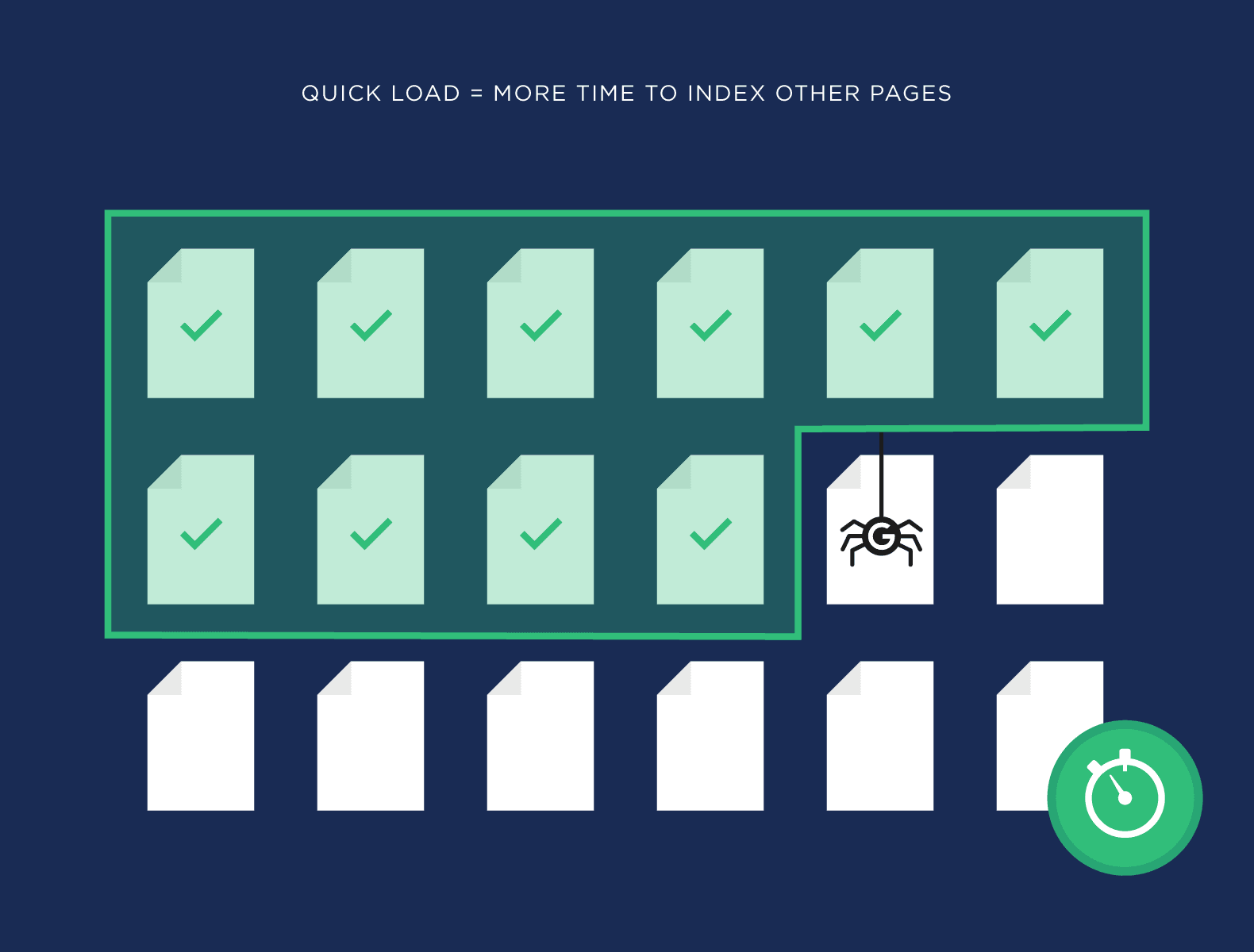
Credit: backlinko.com
Importance Of Internal Linking
Optimizing your website’s crawl budget is crucial for ensuring that search engines efficiently index your pages. A vital component of this optimization is internal linking. Internal links help search engines navigate your site, discover new content, and understand the structure of your website. This not only improves the overall user experience but also enhances your site’s visibility in search engine results.
How Internal Linking Affects Crawl Budget
Internal linking plays a significant role in managing your crawl budget. Search engines use internal links to find and index new pages on your website. Effective internal linking ensures that all important pages are easily accessible to search engine crawlers.
- Improves Page Discovery: Internal links help search engines find new and updated pages faster.
- Distributes PageRank: Links distribute the authority of your site across various pages, making them more likely to rank.
- Enhances Navigation: A clear internal linking structure improves user experience and keeps visitors on your site longer.
Consider the following table to understand how internal linking impacts different aspects of crawl budget:
| Aspect | Impact |
|---|---|
| Page Discovery | Faster indexing of new content |
| PageRank Distribution | Improved rankings for linked pages |
| Navigation | Better user experience and lower bounce rates |
Internal links also help search engines understand the hierarchy and relationships between your pages. This clarity can lead to better indexing and ranking of your content.
Best Practices For Internal Linking
Following best practices for internal linking can significantly enhance your site’s crawl efficiency and user experience. Below are some key strategies:
- Use Descriptive Anchor Text: Ensure the anchor text is relevant and descriptive. This helps search engines understand the context of the linked page.
- Maintain a Logical Structure: Organize your links in a way that reflects the hierarchy and importance of your content.
- Avoid Excessive Linking: Too many links can dilute the value of each link. Focus on quality over quantity.
- Link to Deep Pages: Don’t just link to top-level pages. Deep linking helps in better indexing of all your content.
- Regularly Update Links: Check for broken links and update them to maintain a healthy link structure.
Here is a quick reference table for internal linking best practices:
| Best Practice | Why It’s Important |
|---|---|
| Descriptive Anchor Text | Improves relevance and context |
| Logical Structure | Reflects content hierarchy |
| Avoid Excessive Linking | Preserves link value |
| Link to Deep Pages | Enhances content discovery |
| Regularly Update Links | Maintains link health |
Implementing these practices can significantly improve your site’s crawl budget optimization and contribute to a better user experience.
Monitoring Crawl Budget
Effective Crawl Budget Optimization ensures search engines efficiently index your website. Monitoring crawl budget is crucial for maximizing visibility. By tracking how search engines interact with your site, you can enhance performance and search engine rankings.
Tools For Monitoring Crawl Budget
Several tools help you monitor your crawl budget. These tools provide insights into how search engines crawl your site:
- Google Search Console: Offers detailed crawl stats and identifies crawl issues.
- Bing Webmaster Tools: Provides similar data for Bing’s crawling activities.
- Screaming Frog SEO Spider: Simulates crawling to identify potential issues.
- Log File Analyzers: Tools like Splunk or Logz.io give insights from server logs.
Each tool offers unique features:
| Tool | Key Features |
|---|---|
| Google Search Console | Free, detailed crawl stats, issue identification |
| Bing Webmaster Tools | Free, Bing-specific insights, crawl data |
| Screaming Frog SEO Spider | Simulates crawling, identifies issues, customizable |
| Log File Analyzers | Analyzes server logs, detailed insights, real-time data |
Using these tools, you can monitor crawl frequency, identify bottlenecks, and optimize your crawl budget efficiently.
Interpreting Crawl Data
Understanding crawl data is essential for optimizing your crawl budget. Look for patterns and anomalies in the data:
- Analyze Crawl Frequency: Check how often search engines crawl your pages. Frequent crawls on important pages indicate good health.
- Identify Crawl Errors: Monitor for 404 errors or server errors. Fixing these can improve crawl efficiency.
- Check Crawl Depth: Ensure important pages are easily accessible within a few clicks. Deep pages may get crawled less frequently.
Use the following guidelines to interpret and act on crawl data:
- Pages with high crawl frequency are crucial. Keep them updated.
- Pages with errors need immediate attention. Resolve issues promptly.
- Check for non-essential pages consuming crawl budget. Use robots.txt to manage these pages.
By interpreting crawl data, you can make informed decisions. This enhances your site’s visibility and performance.

Credit: www.seobility.net
Crawl Budget And Seo
Understanding the concept of Crawl Budget Optimization is essential for anyone looking to enhance their website’s performance. The term “crawl budget” refers to the number of pages a search engine’s crawler will visit and index on your site within a specific timeframe. Efficiently managing this budget is crucial for ensuring that all important pages on your website are indexed. This directly impacts your site’s Search Engine Optimization (SEO).
Impact Of Crawl Budget On Seo
The crawl budget significantly influences your site’s SEO performance. When search engines crawl your site effectively, they can index more pages, making your content more discoverable to users. Here are some key points:
- Improved Indexing: Proper crawl budget management ensures that all valuable pages are indexed.
- Faster Updates: Regular crawling means search engines quickly index new content or updates.
- Reduced Server Load: Efficient crawling minimizes the strain on your server, enhancing site performance.
Below is a table illustrating how crawl budget affects different SEO aspects:
| Crawl Budget Factor | SEO Impact |
|---|---|
| Number of Indexed Pages | Higher visibility in search results |
| Frequency of Crawls | Faster content updates |
| Server Load | Better site performance |
How To Improve Crawl Budget For Better Seo
Improving your site’s crawl budget can lead to better SEO outcomes. Here are some effective strategies:
- Create High-Quality Content: Search engines prioritize sites with valuable and unique content.
- Optimize Site Structure: A clear, logical structure helps crawlers navigate your site more efficiently.
- Use Internal Linking: Internal links guide crawlers to important pages, ensuring they get indexed.
- Reduce Duplicate Content: Duplicate content wastes crawl budget and confuses search engines.
- Monitor Crawl Errors: Use tools like Google Search Console to identify and fix crawl errors.
Implementing these strategies ensures that your crawl budget is used efficiently, leading to better SEO performance and higher search engine rankings.
Frequently Asked Questions
How To Optimize Your Crawl Budget?
Optimize your crawl budget by updating content regularly, fixing broken links, and removing duplicate pages. Ensure fast page load times, use an efficient sitemap, and block irrelevant pages with robots. txt.
What Is Crawl Optimization?
Crawl optimization ensures search engines efficiently index your website. It improves site structure, speeds up crawling, and boosts rankings.
What Is A Crawling Budget?
A crawling budget is the number of pages a search engine crawls on your site within a given timeframe. Efficient management ensures important pages get indexed.
Conclusion
Effective crawl budget optimization ensures your website is fully indexed by search engines. Regularly monitor your site’s performance. Fix any issues promptly to maintain high crawl efficiency. Prioritize valuable content to attract search engines. By managing your crawl budget wisely, you can boost your site’s visibility and rankings, driving more traffic and success.