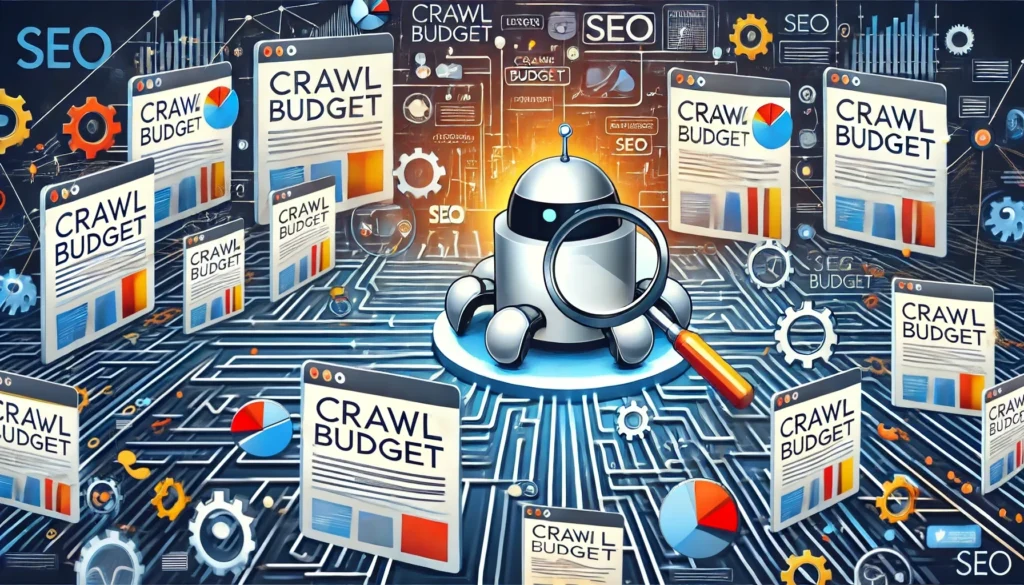Website speed optimization improves page load times and enhances user experience. Faster websites rank better on search engines.
Website speed optimization is crucial for both user satisfaction and search engine rankings. Fast-loading websites reduce bounce rates and increase user engagement. Search engines like Google prioritize speed, impacting your site’s visibility. Optimizing website speed involves compressing images, leveraging browser caching, and minimizing CSS and JavaScript files.
Use tools like Google PageSpeed Insights to identify areas for improvement. Faster websites also perform better on mobile devices, meeting user expectations in today’s fast-paced digital world. Investing time in website speed optimization can lead to better conversion rates and higher customer retention. Focus on speed to provide a seamless, enjoyable experience for your visitors.
Why Website Speed Matters
Website speed optimization is crucial for any online business. A fast-loading website ensures users have a smooth experience. But why does website speed matter so much? Speed impacts user experience, search engine rankings, and ultimately, your bottom line.
Impact On User Experience
Website speed directly affects user experience. A slow-loading site can frustrate users. They might leave your site before it even loads. Here are some key points:
- First Impressions: Users form an opinion about your website in the first few seconds.
- Bounce Rates: High bounce rates occur if your site takes too long to load.
- Conversions: Faster websites often see higher conversion rates.
A study found that a one-second delay in page load time can lead to a 7% reduction in conversions. This means if your site generates $100,000 daily, a one-second delay could cost you $2.5 million in lost sales annually. Speed is crucial for retaining visitors and turning them into customers.
| Load Time (Seconds) | Bounce Rate (%) |
|---|---|
| 1-3 | 32% |
| 4-6 | 90% |
| 7+ | 123% |
Effect On Search Engine Rankings
Website speed also affects your search engine rankings. Search engines prioritize fast-loading websites. A slow site might not rank as high as a faster one. Here are some key aspects:
- Google Algorithm: Google’s algorithm factors in page speed.
- Mobile Search: Speed is even more crucial for mobile users.
- SEO Performance: Faster sites get better SEO scores.
Google’s “Core Web Vitals” is a set of metrics to measure speed. These metrics include:
- Largest Contentful Paint (LCP): Measures loading performance.
- First Input Delay (FID): Measures interactivity.
- Cumulative Layout Shift (CLS): Measures visual stability.
A site with good Core Web Vitals will rank better. Make sure your site passes these metrics. Improving website speed can directly boost your visibility on search engines.

Credit: medium.com
Factors Affecting Website Speed
Website speed optimization is crucial for providing a good user experience and improving search engine rankings. Various factors affect website speed and knowing them helps in addressing issues effectively. Understanding these factors can lead to significant improvements in website performance.
Server Response Time
Server response time is the time taken by the server to respond to a browser’s request. Reducing server response time is essential for faster website loading. Factors affecting server response time include:
- Hosting Quality: Shared hosting can slow down your site. Consider a dedicated server or VPS.
- Traffic Volume: High traffic can lead to slower response times. Use load balancing to manage traffic.
- Server Location: Servers closer to your users provide faster response times. Use Content Delivery Networks (CDNs) to reduce latency.
Aim for a server response time of under 200ms. Use tools like Google PageSpeed Insights to measure and improve server response times.
Image Optimization
Images can significantly slow down a website if not optimized. Optimizing images involves reducing their file sizes without compromising quality. Steps to optimize images include:
- Use Appropriate Formats: Use JPEG for photographs, PNG for graphics with fewer colors, and SVG for logos.
- Resize Images: Resize images to fit the display dimensions.
- Compress Images: Use tools like TinyPNG or ImageOptim to compress images.
- Lazy Loading: Implement lazy loading to delay loading images until they are in the viewport.
Implementing these strategies reduces load times and improves user experience.
Caching
Caching involves storing copies of files to reduce the time needed to load the site. Types of caching include:
- Browser Caching: Stores static files in the user’s browser.
- Server Caching: Stores files on the server for quicker access.
- CDN Caching: Distributes cached files across various servers around the globe.
Use plugins like W3 Total Cache or WP Super Cache to implement caching. Proper caching can reduce load times and server load, enhancing website performance.
Css And Javascript Optimization
Optimizing CSS and JavaScript improves website speed. Techniques include:
- Minification: Remove unnecessary characters from code. Use tools like UglifyJS for JavaScript and CSSNano for CSS.
- Combining Files: Combine multiple CSS and JavaScript files into one to reduce HTTP requests.
- Defer Parsing: Defer parsing of JavaScript to allow the browser to load content first.
- Asynchronous Loading: Load JavaScript files asynchronously to improve performance.
Using these techniques helps in reducing page load times, leading to a better user experience.
Tools For Measuring Website Speed
Website speed optimization is crucial for user experience and search engine rankings. Slow websites can lead to high bounce rates and lost customers. To ensure your site runs smoothly, you need to measure its speed. There are several effective tools for this. Let’s explore three of the best: Google PageSpeed Insights, Pingdom, and GTmetrix.
Google Pagespeed Insights
Google PageSpeed Insights is a popular tool for measuring website speed. It provides detailed insights into your site’s performance. This tool is free and easy to use. Simply enter your website URL, and it will analyze your site’s speed.
Key features of Google PageSpeed Insights include:
- Performance Score: A score ranging from 0 to 100 that indicates your site’s speed.
- Field Data: Real-world data collected from users.
- Lab Data: Simulated data for analyzing specific issues.
- Opportunities: Suggestions to improve speed, such as optimizing images or reducing JavaScript.
- Diagnostics: Detailed technical information to help developers.
PageSpeed Insights also provides separate reports for mobile and desktop performance. This ensures you can optimize your site for all devices. A high score here can improve your search engine ranking and user experience.
Pingdom
Pingdom is another excellent tool for measuring website speed. It offers a user-friendly interface and detailed reports. With Pingdom, you can test your site’s speed from multiple locations around the world.
Some notable features of Pingdom include:
- Performance Grade: A letter grade that reflects your site’s speed.
- Load Time: The time it takes for your site to load completely.
- Page Size: The total size of your webpage.
- Requests: The number of HTTP requests made by your site.
- Waterfall Analysis: A visual representation of your site’s load process.
Pingdom also provides detailed recommendations to improve your site’s speed. These include minimizing redirects, leveraging browser caching, and enabling compression. Regularly using Pingdom can help keep your site fast and efficient.
Gtmetrix
GTmetrix is a powerful tool for measuring and optimizing website speed. It combines data from Google PageSpeed Insights and YSlow to provide a comprehensive analysis.
Key features of GTmetrix include:
- Performance Scores: Scores from both Google PageSpeed and YSlow.
- Page Details: Information about page size, load time, and requests.
- Waterfall Chart: A detailed view of your site’s loading process.
- Recommendations: Specific tips to improve speed, such as optimizing images and reducing CSS.
- History: Track your site’s performance over time.
GTmetrix also offers a video playback feature to see how your site loads. This helps identify bottlenecks and areas for improvement. With GTmetrix, you can ensure your website remains fast and user-friendly.
Techniques For Improving Website Speed
Website speed optimization is crucial for better user experience and improved search engine rankings. Faster websites lead to higher engagement, lower bounce rates, and increased conversions. Implementing effective techniques can greatly enhance your site’s performance. Below are some essential techniques for improving website speed.
Optimize Images
Images often make up the bulk of a webpage’s size, which can slow down loading times. It’s essential to optimize images to ensure they load quickly without losing quality. Here are some ways to do it:
- Compress images: Use tools like TinyPNG or JPEG-Optimizer to reduce image file sizes.
- Choose the right format: Use JPEGs for photos, PNGs for graphics with transparent backgrounds, and SVGs for icons.
- Use responsive images: Implement the
srcsetattribute to deliver different image sizes based on the device.
Here is a comparison table of popular image optimization tools:
| Tool | Features | Cost |
|---|---|---|
| TinyPNG | Compresses PNG and JPEG images | Free |
| JPEG-Optimizer | Online JPEG compression | Free |
| ImageOptim | Lossless image compression | Free |
Minify Css And Javascript
Minifying CSS and JavaScript files reduces file size by removing unnecessary characters like spaces, comments, and line breaks. This can greatly improve loading times. Follow these steps:
- Use minification tools: Tools like UglifyJS for JavaScript and CSSNano for CSS.
- Combine files: Merge multiple CSS and JavaScript files into one to reduce HTTP requests.
- Remove unused code: Use tools like PurifyCSS to eliminate unused CSS.
Here’s an example of minified CSS:
body{margin:0;padding:0;font-family:Arial,sans-serif;}
Enable Compression
Enabling compression can significantly reduce the size of your files, making them load faster. Gzip is a popular compression method supported by most servers. Follow these steps to enable compression:
- Edit server configuration: Add the following code to your .htaccess file for Apache servers:
AddOutputFilterByType DEFLATE text/html text/plain text/xml text/css application/javascript - Use a plugin: If you’re using WordPress, plugins like WP Super Cache can enable Gzip compression.
- Check compression: Use online tools like Check Gzip Compression to ensure it’s working correctly.
Reduce Http Requests
Each element on a webpage requires an HTTP request, which can slow down loading times. Reducing the number of requests can speed up your site. Here are some techniques:
- Combine files: Merge CSS and JavaScript files into one.
- Use CSS sprites: Combine multiple images into a single file and use CSS to display the needed part.
- Remove unnecessary plugins and scripts: Deactivate and delete plugins and scripts that are not essential.
- Leverage browser caching: Set up caching rules to store static files in the user’s browser.
Reducing HTTP requests can significantly improve your website’s speed, leading to a better user experience and higher search engine rankings.
Choosing The Right Web Hosting Provider
Website speed optimization is crucial for user experience and search engine ranking. One of the first steps in optimizing your website speed is choosing the right web hosting provider. The right provider can make a significant difference in your website’s performance.
Importance Of Server Location
Server location plays a key role in website speed. The closer your server is to your users, the faster your website will load. Proximity reduces latency, which is the time it takes for data to travel from the server to the user’s browser.
Consider a few points to understand the importance of server location:
- Reduced Latency: The shorter the distance, the less time it takes for data to travel.
- Better Performance: Servers closer to your primary audience will deliver content faster.
- Improved SEO: Search engines consider website speed as a ranking factor.
Here’s a simple table to illustrate the impact of server location:
| Server Location | Load Time |
|---|---|
| Local | 1 second |
| Same Continent | 2-3 seconds |
| Different Continent | 5+ seconds |
Select a server location close to your primary audience. This ensures fast load times and a better user experience.
Consideration Of Server Resources
Server resources are essential for website speed. Adequate resources ensure your site can handle traffic without slowing down. Consider the following when assessing server resources:
- CPU: More CPU cores can handle more tasks simultaneously.
- RAM: More RAM allows for better handling of data and faster processing.
- Storage: SSDs are faster than traditional HDDs.
- Bandwidth: Higher bandwidth allows for more data to be transferred quickly.
Here’s a quick comparison of server resources:
| Resource | Low | Medium | High |
|---|---|---|---|
| CPU Cores | 1-2 | 4-8 | 16+ |
| RAM (GB) | 2-4 | 8-16 | 32+ |
| Storage (GB) | 50-100 | 200-500 | 1TB+ |
| Bandwidth (TB) | 1-2 | 5-10 | 20+ |
Choose a hosting plan that matches your website’s needs. This ensures optimal performance and speed.
Load Balancing
Load balancing distributes traffic across multiple servers. This prevents any single server from becoming overwhelmed. It’s important for maintaining website speed and performance during high traffic periods.
Consider the following benefits of load balancing:
- Increased Reliability: If one server fails, others can take over.
- Better Performance: Traffic is spread out, ensuring no single server is overloaded.
- Scalability: Easily add more servers to handle increased traffic.
Here’s a basic diagram of load balancing:
User Requests
|
v
Load Balancer
/ | \
Server1 Server2 Server3
Implementing load balancing ensures your website remains fast and available, even during traffic spikes.

Credit: www.quattr.com
Mobile Optimization For Website Speed
Website speed optimization is crucial for providing a good user experience and improving your site’s search engine ranking. Mobile optimization for website speed ensures that your site loads quickly on mobile devices, enhancing the user experience for visitors using smartphones and tablets.
Responsive Design
Responsive design allows your website to adjust to different screen sizes and orientations. This means your site will look and function well on any device. A responsive design can significantly reduce load times on mobile devices.
Key elements of responsive design include:
- Fluid grids: Use flexible grid layouts that adapt to the screen size.
- Flexible images: Ensure images scale appropriately within their containing elements.
- Media queries: Apply CSS rules based on device characteristics like width and height.
Responsive design helps improve:
- User experience: A consistent experience across all devices increases user satisfaction.
- SEO: Google favors mobile-friendly sites in search results.
- Loading speed: Optimized images and CSS reduce load times on mobile devices.
Accelerated Mobile Pages (amp)
Accelerated Mobile Pages (AMP) is an open-source framework designed to make mobile pages load faster. AMP achieves this by limiting the use of certain HTML, CSS, and JavaScript elements.
Key features of AMP include:
- AMP HTML: A restricted version of HTML that eliminates slow-loading elements.
- AMP JavaScript: A streamlined JavaScript framework that prioritizes fast rendering.
- AMP Cache: A content delivery network (CDN) that serves cached AMP pages.
Benefits of using AMP:
- Improved speed: AMP pages load almost instantly, reducing bounce rates.
- Better SEO: Google prioritizes AMP pages in search results, increasing visibility.
- Enhanced user experience: Faster load times lead to higher engagement.
Mobile-friendly Testing
Mobile-friendly testing ensures your website works well on mobile devices. Google’s Mobile-Friendly Test tool is a popular choice for this.
Steps to perform mobile-friendly testing:
- Visit the Google Mobile-Friendly Test tool.
- Enter your website URL.
- Click “Test URL” and wait for the results.
The tool provides insights into:
- Page loading issues: Identifies elements that slow down your page.
- Usability problems: Highlights issues like small text and clickable elements too close together.
- Optimization tips: Offers suggestions to improve mobile usability.
Benefits of mobile-friendly testing:
- Improved user experience: Fixing issues enhances the mobile experience.
- Higher rankings: Google rewards mobile-friendly sites with better search rankings.
- Increased conversions: A smooth mobile experience leads to higher conversion rates.
Importance Of Regular Website Maintenance
Website speed optimization is crucial for a great user experience. A slow website can drive visitors away and hurt your search engine rankings. Regular website maintenance ensures your site runs smoothly and efficiently. Regular check-ups help in fixing issues before they become big problems. This process includes updating software, removing unused code, and monitoring performance.
Updating Cms And Plugins
Updating your Content Management System (CMS) and plugins is vital for site speed and security. Outdated software can slow down your website and open the door to hackers.
Here are some reasons to keep your CMS and plugins updated:
- Improved Performance: New updates often come with speed enhancements.
- Security Fixes: Updates fix vulnerabilities that hackers can exploit.
- New Features: Updates can add new functionalities to your site.
Follow these steps to update your CMS and plugins:
- Log in to your CMS admin panel.
- Check for available updates.
- Backup your site before updating.
- Click on the update button for each plugin and the CMS itself.
- Test your site after updating to ensure everything works.
Removing Unused Code And Plugins
Unused code and plugins can bloat your website, making it slow. Removing these can speed up your site and make it more secure. Unused plugins can also be a security risk.
Here’s how to clean up your site:
- Identify Unused Plugins: Go to your CMS admin panel and list all installed plugins.
- Deactivate and Delete: Deactivate and delete plugins you no longer use.
- Remove Unused Code: Look for custom code that is no longer in use and remove it.
Use the following table as a checklist for removing unused items:
| Item | Action |
|---|---|
| Unused Plugins | Deactivate and Delete |
| Old Themes | Delete |
| Unnecessary Code | Remove |
Monitoring Website Performance
Monitoring your website’s performance helps you catch issues early. Tools like Google Analytics and PageSpeed Insights can help.
Here are the benefits of monitoring performance:
- Identify Slow Pages: Find out which pages are slow and need optimization.
- User Experience: Ensure visitors have a smooth experience on your site.
- SEO Benefits: Faster sites rank better on search engines.
Use these steps to monitor your website’s performance:
- Set up Google Analytics on your site.
- Use PageSpeed Insights to analyze page load times.
- Check for large files that slow down your site.
- Monitor server response times.
- Regularly review performance reports.
By following these steps, you can ensure your website is always running at its best.

Credit: www.createit.com
The Impact Of Website Speed On Conversion Rates
Website speed optimization is crucial for any successful online presence. The faster your website loads, the better user experience you provide. This directly impacts your conversion rates. Let’s explore the various ways in which website speed affects your site’s performance and user behavior.
Effect On User Engagement
Website speed plays a significant role in user engagement. A fast-loading site keeps users interested and engaged. Slow websites frustrate users, leading to high abandonment rates.
Consider these points:
- Attention Span: Users have a short attention span. A fast-loading website captures their interest quickly.
- Seamless Navigation: Faster websites offer smoother navigation, encouraging users to explore more pages.
- Content Consumption: Quick load times ensure that users stay longer to consume content, increasing engagement.
Here’s a simple table illustrating the impact of load times on user engagement:
| Load Time (Seconds) | User Engagement |
|---|---|
| 1-2 | High |
| 3-4 | Moderate |
| 5+ | Low |
Decrease In Bounce Rate
Website speed optimization significantly reduces bounce rates. Bounce rate is the percentage of visitors who leave after viewing only one page.
Slow websites increase bounce rates. Users abandon the site if it takes too long to load.
Here are the benefits of a fast website:
- Instant Access: Users get immediate access to content, reducing the likelihood of leaving.
- Better First Impression: A fast website makes a strong first impression, encouraging users to stay.
- Lower Abandonment: Quick load times decrease the chances of users leaving before interacting with the content.
Studies show that a 1-second delay in page load time can increase bounce rates by up to 32%. Keeping your website fast ensures users remain on your site longer.
Improvement In Conversion Rate
Website speed directly influences conversion rates. Fast websites convert visitors into customers more effectively.
Here are some key reasons:
- Enhanced User Experience: A speedy website improves user experience, leading to higher satisfaction and more conversions.
- Trust Building: Users trust fast websites more, making them more likely to complete purchases or sign up for services.
- Reduced Cart Abandonment: In e-commerce, slow checkout processes lead to cart abandonment. Speeding up your site reduces this risk.
A study by Google found that a 0.1-second improvement in mobile site speed increased conversion rates by 8%. This highlights the importance of optimizing your website speed to boost your conversion rates.
Frequently Asked Questions
How Do I Optimize My Website Speed?
Optimize your website speed by compressing images, enabling browser caching, minifying CSS and JavaScript, using a content delivery network (CDN), and reducing server response time.
What Is A Good Website Speed?
A good website speed is under 2 seconds for optimal user experience and SEO. Faster sites rank higher on search engines.
How Can I Make My Website Seo Faster?
Optimize images, use fast hosting, minimize code, leverage browser caching, and use a Content Delivery Network (CDN).
Conclusion
Boosting your website speed is essential for improved user experience and higher search rankings. Implement these tips to enhance loading times. Faster websites lead to higher engagement and better conversions. Stay ahead of the competition by prioritizing speed optimization. Make your site a pleasure to visit, and watch your traffic grow.